iOS 26: Create Polls in the Messages App
https://ift.tt/oTejc6r
In iOS 26, Apple has introduced several new features for its Messages app, and this one in particular is long overdue. The ability to create polls in conversations has been a mainstay of rival messaging platforms. And now, Messages finally has it too.

You can add up to 12 choices in a poll, and then send it to people in a conversation to vote on. If you send a poll and someone thinks an option is missing, they can even edit it and add in another choice.
For chats where you want to ask people to choose one of multiple options, you can create a poll in the following way:
- Tap the + button next to the message input field.
- Select Polls in the vertical list.
- Fill in your poll’s choices (you can have up to 12).
- Add a message to accompany your poll, then tap the Send button.
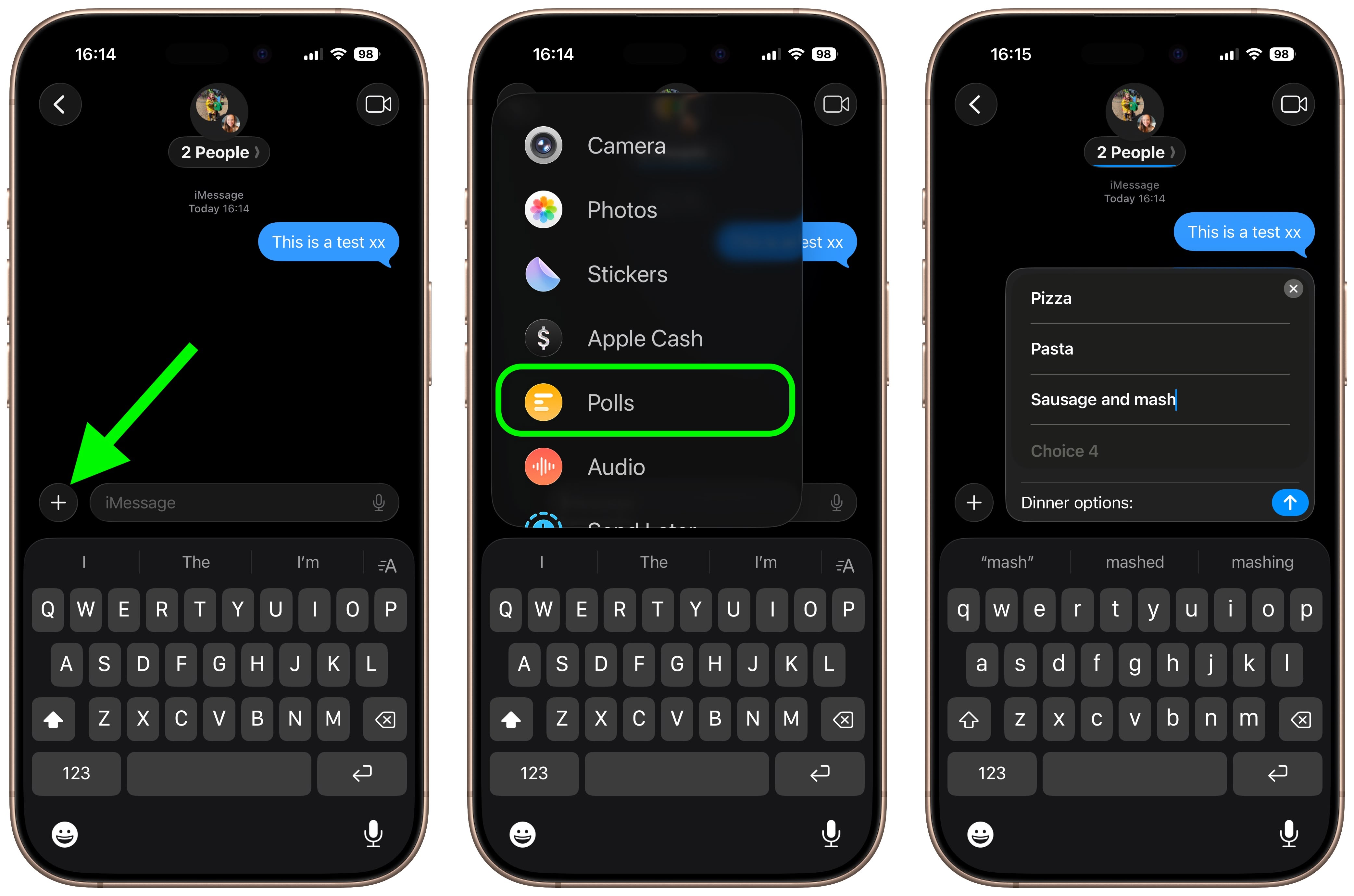
People need only tap on an option in the poll to vote for it. An "Add Choice" option also appears below the poll, allowing anyone to add their own choices. In addition, if you long press on a poll, there’s an option in the dropdown menu to see Poll Details, where you can view a breakdown of who voted for what.

On devices that support Apple Intelligence, the Messages app will also suggest a poll in relevant conversations. If you’re asking the group whether to get pizza, burgers, or pasta, for example, you might see a suggestion to create a poll.
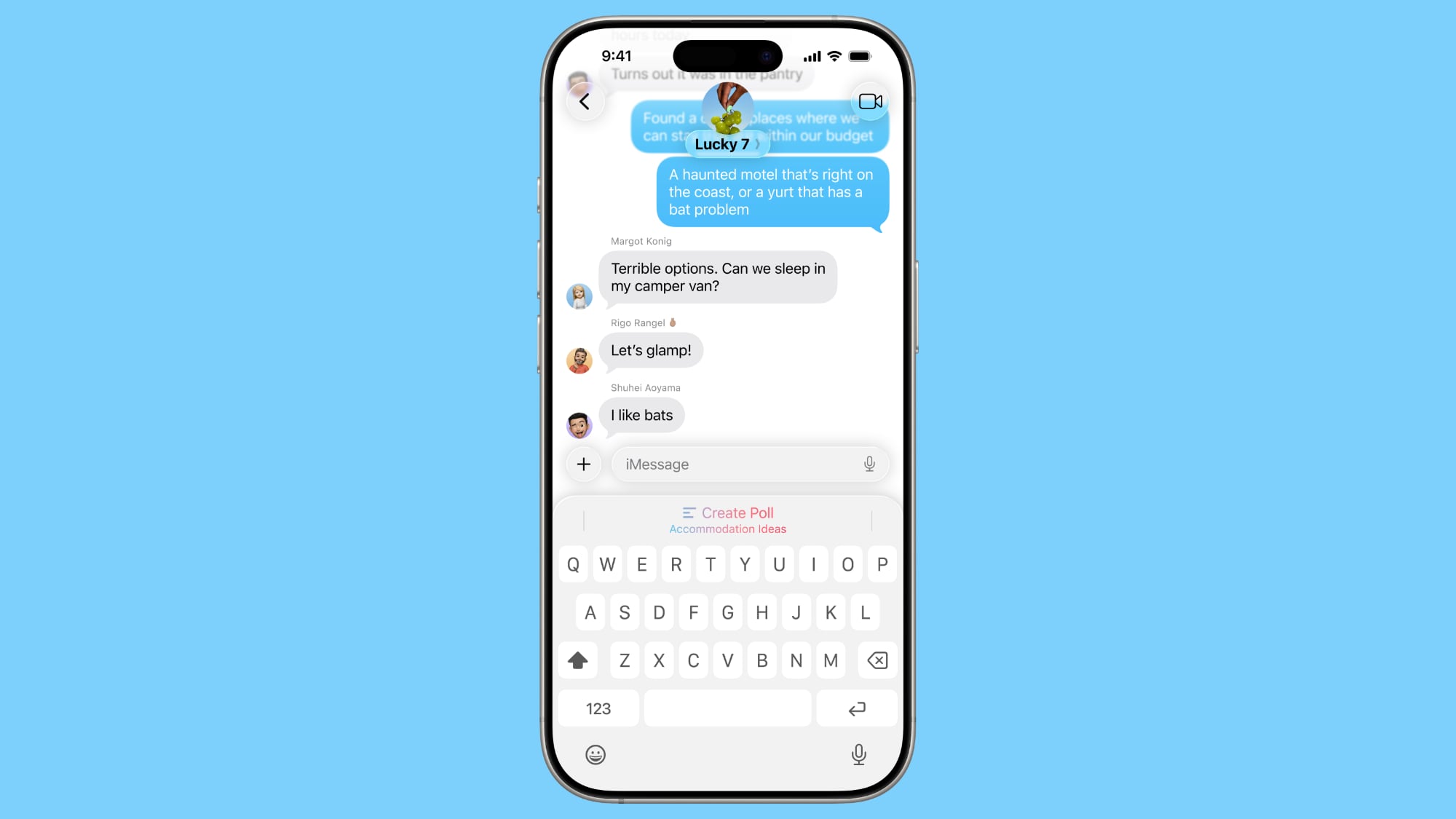
Note that users need to have a device with iOS 26 or iPadOS 26 installed in order to interact with polls in Message conversations. If they’re running an older version of iOS, the poll simply won’t appear for them in the chat thread.
This article, "iOS 26: Create Polls in the Messages App" first appeared on MacRumors.com
Discuss this article in our forums
Apple
via MacRumors: Mac News and Rumors – All Stories https://ift.tt/SsKPYjq
September 23, 2025 at 06:49AM